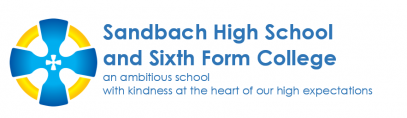Remote Learning Information
Remote Lesson: Rules and reminders for pupils
- Microsoft Teams is the way you will access learning at home. Communication between you and your teachers will be through Teams and school e-mail. Log in using your @sandbachhigh.co.uk email only.
- Use Teams in a suitable location e.g. at a table where you can work. When learning is taking place avoid distractions e.g. other people/pets/things in your household
- Activities can be completed in the back of your exercise book or on paper
- The chat facility can be used to ask your teacher questions and answer questions. Remain on mute during the lesson unless asked by your teacher
- Your behaviour should be as it would be in a lesson in school. The BFL policy applies to learning remotely. Any poor behaviour will be reported and those pupil(s) removed from the lesson
- Do not share your school passwords with anyone. Do not leave your device unattended at home whilst logged into school systems. You must always log out of Teams and all school systems on any shared device or device which can be accessed by others
- If you have a concern, you should report this just as you would when in school via your Form Teacher/Class Teacher/Pastoral Leader (Head of House)
- For any technical issues, please email support@novus.co.uk or for any other queries please contact your Form Tutor
Useful Links
Microsoft Teams: https://www.microsoft.com/en/microsoft-teams/log-in
Sandbach High School student email login: http://outlook.office.com/
For IT support: Email support@novus.co.uk
This is an example of the information given in the event of having to remote learn.
On the day:
- At 8.25am you will need to login to your email to check your instructions for the day.
- By 8.50am login to Microsoft Teams using your Teams username and password (Here is a video on how to access your live lessons on Microsoft Teams )
- Follow your school day on Teams:
- Period 1 = 8.55am
- Period 2 = 9.55am
- Period 3 = 11.15am
- Period 4 = 1.10pm
- Period 5 = 2.15pm
- Follow your timetable. Some or all of your lessons will be taught ‘live’ over Teams by your class teachers. Your ‘live’ lessons for the day will be scheduled by your teacher during registration on Teams. We have asked class teachers to schedule these during form time so that you can see which lessons are ‘live’ and when.
- Please check the times and join the ‘live’ lesson when the lesson starts and participate fully. In ‘live’ lessons it is likely the teacher will deliver instructions and go through the work in the first half of the lesson allowing you time to practice independently for the second half of the lesson. Please also check you can respond to your teacher using the chat function and/or microphone if required.
- If your teacher has not scheduled a live lesson do not worry. Instead use the lesson time to complete the ‘non-live lessons’ tasks your teacher has set you (check Teams posts and edulink for these).
If you struggle to find the instructions for your lesson:
a) please email your class teacher using your school email account.
b) we have also created a bank of activities for you from the list below. Please find the link that is relevant to your Year Group. Activities will use existing programmes you are already familiar with.